Board of Pinout Diagram

NodeMCU is an open-source Lua based firmware and development board specially targeted for IoT based Applications. It includes firmware that runs on the ESP8266 Wi-Fi SoC from Espressif Systems, and hardware which is based on the ESP-12 module.
NodeMCU Development Board Pinout Configuration
|
Pin Category |
Name |
Description |
|
Power |
Micro-USB, 3.3V, GND, Vin |
Micro-USB: NodeMCU can be powered through the USB port
3.3V: Regulated 3.3V can be supplied to this pin to power the board
GND: Ground pins
Vin: External Power Supply |
|
Control Pins |
EN, RST |
The pin and the button resets the microcontroller |
|
Analog Pin |
A0 |
Used to measure analog voltage in the range of 0-3.3V |
|
GPIO Pins |
GPIO1 to GPIO16 |
NodeMCU has 16 general purpose input-output pins on its board |
|
SPI Pins |
SD1, CMD, SD0, CLK |
NodeMCU has four pins available for SPI communication. |
|
UART Pins |
TXD0, RXD0, TXD2, RXD2 |
NodeMCU has two UART interfaces, UART0 (RXD0 & TXD0) and UART1 (RXD1 & TXD1). UART1 is used to upload the firmware/program. |
|
I2C Pins |
|
NodeMCU has I2C functionality support but due to the internal functionality of these pins, you have to find which pin is I2C. |
NodeMCU ESP8266 Specifications & Features
- Microcontroller: Tensilica 32-bit RISC CPU Xtensa LX106
- Operating Voltage: 3.3V
- Input Voltage: 7-12V
- Digital I/O Pins (DIO): 16
- Analog Input Pins (ADC): 1
- UARTs: 1
- SPIs: 1
- I2Cs: 1
- Flash Memory: 4 MB
- SRAM: 64 KB
- Clock Speed: 80 MHz
- USB-TTL based on CP2102 is included onboard, Enabling Plug n Play
- PCB Antenna
- Small Sized module to fit smartly inside your IoT projects
Other Espressif Boards
ESP8266, ESP12E, ESP32
Other Development Boards
Arduino, Raspberry Pi, PIC Development Board, AVR Development Board, MSP430 Launchpad, Intel Edison, Beagle Bone
Brief About NodeMCU ESP8266
The NodeMCU ESP8266 development board comes with the ESP-12E module containing ESP8266 chip having Tensilica Xtensa 32-bit LX106 RISC microprocessor. This microprocessor supports RTOS and operates at 80MHz to 160 MHz adjustable clock frequency. NodeMCU has 128 KB RAM and 4MB of Flash memory to store data and programs. Its high processing power with in-built Wi-Fi / Bluetooth and Deep Sleep Operating features make it ideal for IoT projects.
NodeMCU can be powered using Micro USB jack and VIN pin (External Supply Pin). It supports UART, SPI, and I2C interface.
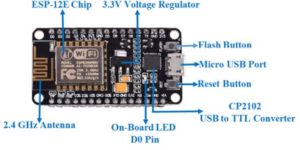
Programming NodeMCU ESP8266 with Arduino IDE
The NodeMCU Development Board can be easily programmed with Arduino IDE since it is easy to use.
Programming NodeMCU with the Arduino IDE will hardly take 5-10 minutes. All you need is the Arduino IDE, a USB cable and the NodeMCU board itself. You can check this Getting Started Tutorial for NodeMCU to prepare your Arduino IDE for NodeMCU.
Uploading your first program
Once Arduino IDE is installed on the computer, connect the board with the computer using the USB cable. Now open the Arduino IDE and choose the correct board by selecting Tools>Boards>NodeMCU1.0 (ESP-12E Module), and choose the correct Port by selecting Tools>Port. To get it started with the NodeMCU board and blink the built-in LED, load the example code by selecting Files>Examples>Basics>Blink. Once the example code is loaded into your IDE, click on the ‘upload’ button given on the top bar. Once the upload is finished, you should see the built-in LED of the board blinking.
Applications of NodeMCU
- Prototyping of IoT devices
- Low power battery operated applications
- Network projects
- Projects requiring multiple I/O interfaces with Wi-Fi and Bluetooth functionalities
Component Datasheet PDF: NodeMCU ESP8266 Datasheet